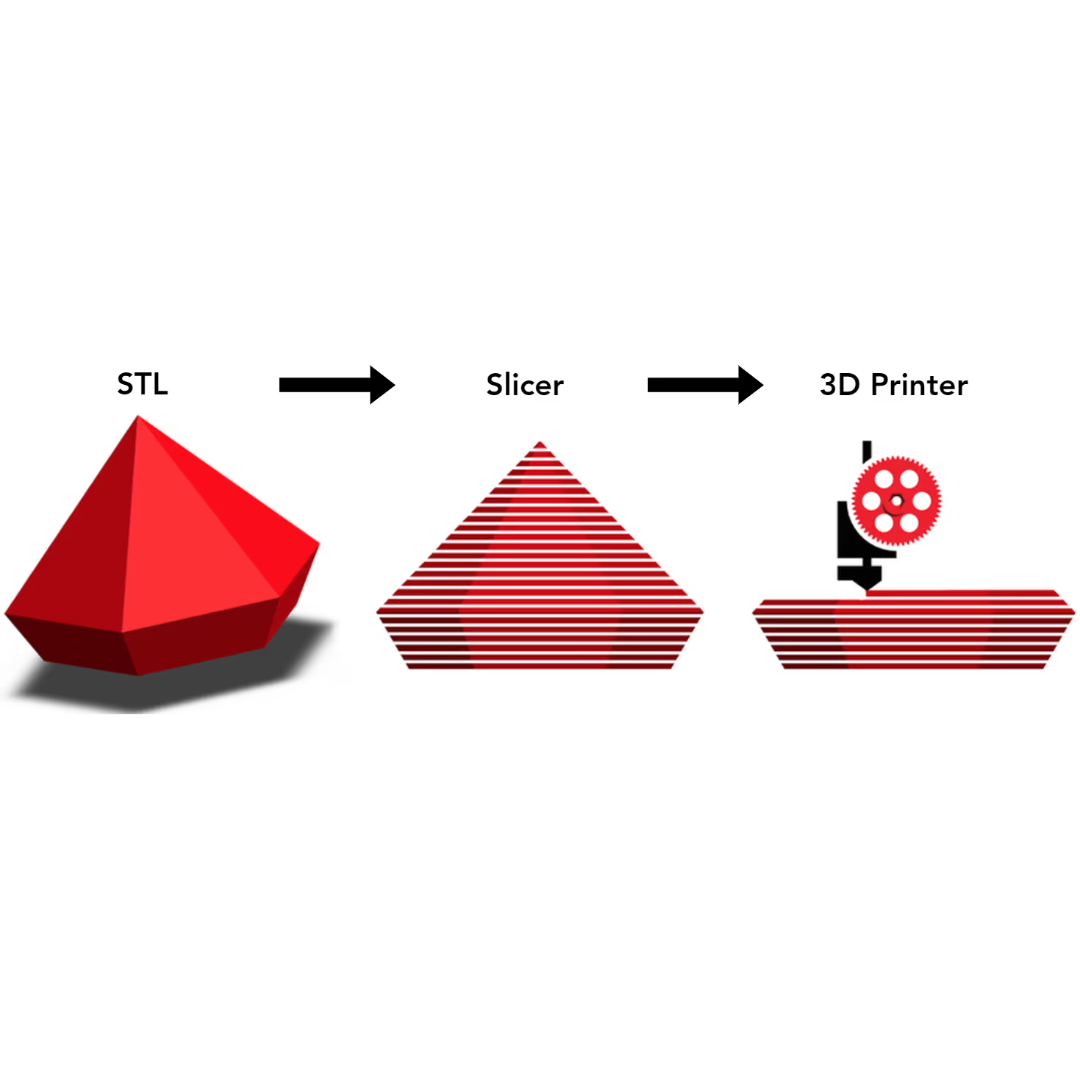Slicing: The Unsung Hero of 3D Printing Slicing is a crucial step in the 3D printing process that often goes unnoticed but plays a significant role in the success of your prints. In this post, we’ll delve into the world of slicing software, explaining its importance, key features, and tips for achieving optimal results.
What is Slicing?
Slicing is the process of converting a 3D model into a series of thin layers that a 3D printer can understand and execute. Specialized software, known as slicers, analyzes the 3D model and generates G-code instructions, which tell the printer how to move, where to deposit material, and at what temperature to operate.
Why is Slicing Important?
Slicing is not just about translating a 3D model into printable instructions. It also allows you to fine-tune a variety of settings that significantly impact the quality, strength, and speed of your prints. Some of the key parameters you can control include:
-Layer Height: Determines the thickness of each layer, affecting print resolution and surface finish. -Infill: The internal structure of the print, influencing strength and material usage. -Print Speed: Balancing speed and quality to achieve the desired outcome. -Supports: Generating structures to support overhanging parts of the model.
Key Features of Slicing Software
Modern slicing software offers a plethora of features to help you achieve the best possible prints. Some essential features include:
- Automatic Support Generation: Intelligently adds support structures where needed.
- Adaptive Layer Height: Adjusts layer height based on the geometry of the model.
- Print Time Estimation: Provides an estimate of how long the print will take.
- Material Profiles: Predefined settings for different types of filaments.
- Customizable Settings: Allows you to fine-tune every aspect of the print.
Tips for Optimal Slicing
- Start with Recommended Settings: Begin with the slicer’s recommended settings for your printer and material.
- Experiment with Different Settings: Don’t be afraid to experiment with different settings to find what works best for you.
- Use High-Quality Models: Start with well-designed 3D models for better results.
- Monitor Your Prints: Keep an eye on your prints to identify and correct any issues early on.
Conclusion
Slicing may not be the most glamorous part of 3D printing, but it’s undoubtedly one of the most important. By understanding the role of slicing and mastering the use of slicing software, you can unlock the full potential of your 3D printer and achieve stunning results.
Let us know in the comments about your experiences with slicing and your favorite slicing software!